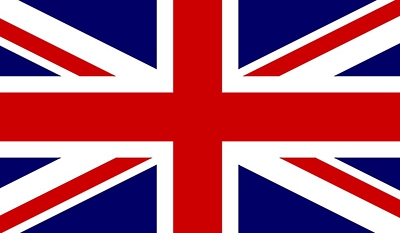22 Lý Tự Trọng, Minh Khai, Hồng Bàng, Hải Phòng.
itvc.haiphong@itvc-global.com
Chi tiết sản phẩm
Manufacturer: Teledyne LeCroy - USA
Model: VBA44Xi-A
Analog Bandwidth:400 GHz
Single-Shot Sample Rate/Ch:5GS/s
Input Channels:4
Color 10.4" flat-panel TFT-LCD with high resolution touch screen
The Vehicle Bus Analyzer decodes CAN serial data into Symbolic (application layer ) text directly on the oscilloscope display. For the first time, an engineer has both the full range of CAN protocol stack information—symbolic, hex, and electrical signal—and the ability to view additional in-circuit electrical signals (sensors and actuators, voltage levels, transients, etc.) that influence the CAN bus. In addition, up to four different CAN buses can be decoded at one time.Standard and specialized oscilloscope tools can be used to validate and debug designs.
- CAN symbolic (Application Layer) decode of up to 4 CAN buses
- CAN triggering with setup in symbolic format
- CAN digital date extraction with symbolic format setup and plot data as an analog signal
- CAN automated timing measurements
- Compatible with CAN DBC database format
- Includes CANbus TDM, FlexRay TDP, and LINbus TD solutions
- FlexRay, Trigger, Decode, and Physical Layer testing (version 2.1)
- LIN Trigger and Decode supported for 1.3, 2.x, J2602 versions
- FlexRay eye diagram mask testing with error location
- FlexRay physical layer measurement para meters for propagation delay, asymmetric delay, truncation and jitter
- Capture thousands (seconds) of CAN, FlexRay and LINbus messages with up to 25 Mpts of memory
Direct symbolic decoding and triggering allows fast and intuitive understanding of events.Simply load your existing DBC database file into the oscilloscope (no re-entry of data is required); capture CAN message traffic; and all electrical (signal), protocol (hex), and symbolic (application) layer information is quickly displayed on the oscilloscope screen. Use standard oscilloscope and specialized Vehicle Bus Analyzer tools to find rare events, automatically measure and statistically analyze event timing, and graph/plot information, including extracted CAN message data.
The VBA concentrates all your information in one place. Timing measurements across gateways are now possible. Under standing is fast, intuitive, and in a familiar format. Complete, time-correlated understanding of all ECU or circuit behaviors is simple. Time-consuming workarounds are a thing of the past.
The VBA can make many measurements not possible with other instruments. Aside from timing measurements, the VBA can also extract CAN digital data from a CAN message stream, graphically plot that data as an analog signal on the oscilloscope display, and compare it to other electrical signals. Here, information on the steering angle and steering angle rate of change is extracted from the CAN message acquisition, rescaled to decimal values, and plotted as a time-correlated "Track" on the VBA display.
- Symbolic (application layer) decode of up to 4 separate CAN bus
- Symbolic CAN trigger setup
- Hexadecimal decode and trigger setup for CAN, FlexRay and LINbus.
- Binary trigger setup
-
Automated timing measurements, including capability to measure timing across gateways:
- CAN message to Analog signal
- Analog signal to CAN message
- CAN message to CAN message
- Bus Load % measurements (up to 2 billion events)
- CAN digital data extraction and display in analog form in scaled decimal values
- CAN message bit rate calculation
- Statistical calculations of many measurements
- Histogram (graphical) display of statistical data, including timing measurements
- Trend and Track plots of extracted CAN data
- Persistence trace, mean, and sigma functionality
- Complete set of Jitter and Timing (@level) parameters
- Supports for 2.5, 5, and 10 Mb/s FlexRay signals
- Physical layer measurement parameters for propagation delay, asymmetric delay, truncation and jitter for FlexRay
The Vehicle Bus Analyzer decodes CAN serial data into Symbolic (application layer ) text directly on the oscilloscope display. For the first time, an engineer has both the full range of CAN protocol stack information—symbolic, hex, and electrical signal—and the ability to view additional in-circuit electrical signals (sensors and actuators, voltage levels, transients, etc.) that influence the CAN bus. In addition, up to four different CAN buses can be decoded at one time.Standard and specialized oscilloscope tools can be used to validate and debug designs.
- CAN symbolic (Application Layer) decode of up to 4 CAN buses
- CAN triggering with setup in symbolic format
- CAN digital date extraction with symbolic format setup and plot data as an analog signal
- CAN automated timing measurements
- Compatible with CAN DBC database format
- Includes CANbus TDM, FlexRay TDP, and LINbus TD solutions
- FlexRay, Trigger, Decode, and Physical Layer testing (version 2.1)
- LIN Trigger and Decode supported for 1.3, 2.x, J2602 versions
- FlexRay eye diagram mask testing with error location
- FlexRay physical layer measurement para meters for propagation delay, asymmetric delay, truncation and jitter
- Capture thousands (seconds) of CAN, FlexRay and LINbus messages with up to 25 Mpts of memory
Direct symbolic decoding and triggering allows fast and intuitive understanding of events.Simply load your existing DBC database file into the oscilloscope (no re-entry of data is required); capture CAN message traffic; and all electrical (signal), protocol (hex), and symbolic (application) layer information is quickly displayed on the oscilloscope screen. Use standard oscilloscope and specialized Vehicle Bus Analyzer tools to find rare events, automatically measure and statistically analyze event timing, and graph/plot information, including extracted CAN message data.
The VBA concentrates all your information in one place. Timing measurements across gateways are now possible. Under standing is fast, intuitive, and in a familiar format. Complete, time-correlated understanding of all ECU or circuit behaviors is simple. Time-consuming workarounds are a thing of the past.
The VBA can make many measurements not possible with other instruments. Aside from timing measurements, the VBA can also extract CAN digital data from a CAN message stream, graphically plot that data as an analog signal on the oscilloscope display, and compare it to other electrical signals. Here, information on the steering angle and steering angle rate of change is extracted from the CAN message acquisition, rescaled to decimal values, and plotted as a time-correlated "Track" on the VBA display.
- Symbolic (application layer) decode of up to 4 separate CAN bus
- Symbolic CAN trigger setup
- Hexadecimal decode and trigger setup for CAN, FlexRay and LINbus.
- Binary trigger setup
-
Automated timing measurements, including capability to measure timing across gateways:
- CAN message to Analog signal
- Analog signal to CAN message
- CAN message to CAN message
- Bus Load % measurements (up to 2 billion events)
- CAN digital data extraction and display in analog form in scaled decimal values
- CAN message bit rate calculation
- Statistical calculations of many measurements
- Histogram (graphical) display of statistical data, including timing measurements
- Trend and Track plots of extracted CAN data
- Persistence trace, mean, and sigma functionality
- Complete set of Jitter and Timing (@level) parameters
- Supports for 2.5, 5, and 10 Mb/s FlexRay signals
- Physical layer measurement parameters for propagation delay, asymmetric delay, truncation and jitter for FlexRay